
The WallArt Series
Where Technology Meets Interior Design.
WallArt Series – Flush-Mounted Digital Signage for Interior-Driven Spaces
Enhance your interiors with the WallArt Series, a premium line of flush-mounted digital signage displays designed to blend seamlessly into any modern space. With ultra-slim profiles, high-resolution screens, and a minimalist bezel design, the WallArt Series turns ordinary walls into immersive brand experiences. Perfect for luxury retail, hospitality environments, corporate lobbies, and high-end residential projects, these displays offer a clean, built-in finish using our Quick Lock Push Bracket system—eliminating visual clutter and delivering a polished, architectural look. Whether you're showcasing digital art, promotional content, or ambient visuals, the WallArt Series is the ultimate fusion of aesthetic design and commercial-grade display performance. Built for 24/7 operation and engineered to complement interior finishes, it’s more than signage—it’s part of your design story.


Next-Gen Digital Signage. Beyond the Screen.
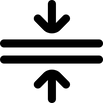
Narrow Bezel
Ultra-slim 4mm bezel screens, sleek and commercial-ready.

Cloud Management with 2FA Security
Update your screens anytime, anywhere, with peace of mind.
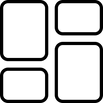
Content Zoning & Smart Layouts
Split the screen to display multiple media at once for maximum impact.

Virtual Remote Control
Never worry about lost remotes again. Manage everything from your mobile.

Joining Screen Function
Combine multiple displays into one breathtaking visual canvas.

Dynamic Data Integration
Showcase live news and weather for real-time engagement.

Energy-Saving Features
Auto-brightness and scheduled on/off timers for smart power management.
01
Joining Screen
Our Joining Screen function ensures multiple displays work in perfect harmony, showing the same content at the same time. Ideal for menu boards in restaurants and ticketing counters at transportation hubs or event venues, this feature keeps pricing, schedules, and promotions consistent—eliminating mismatched information and enhancing customer experience.


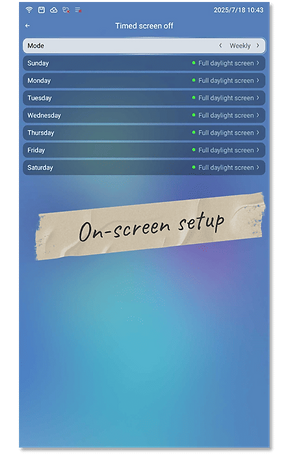

02
Timer Setting
Save energy and time with our built-in timer function. Schedule your screens to automatically power on and off according to your business hours—no more manual switching. This not only simplifies operations but also reduces energy costs and prolongs screen lifespan.
03
HDMI Input
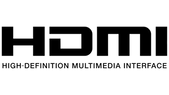
Our digital signage takes flexibility to a whole new level. With HDMI input integration, live video feeds from external devices can be displayed alongside your scheduled content—whether it’s promotional banners, menus, or live event updates. You can customize the layout to show HDMI content in a split-screen or picture-in-picture format, ensuring both live and pre-programmed content share the spotlight seamlessly.




LCD Panel Specification

Motherboard Specification




Cloud with 2F
Manage your displays remotely anytime, anywhere with secure 2FA login protection.
USB Plug & Play
Plug and play for quick offline updates
Mobile WiFi Hotspot
Update content instantly without an internet connection.
LAN
(Local Area Network)
Enjoy stable, secure network
transfers.
Uploading Methods


Upload
3 Steps uploading
Design


Contents uploading
Add your raw files—images, videos, and graphics—directly from your PC or mobile device.


Design Program
Customize your content layout with ease. Arrange videos, images, and text exactly where you want them for a professional, eye-catching display.


Publish



Publish Program
Send your finished program to the screen using WiFi Hotspot, LAN, USB, or Cloud—quick and hassle-free. Create, design, and display—all in just a few steps.

65inch Signage & Bracket Dimension

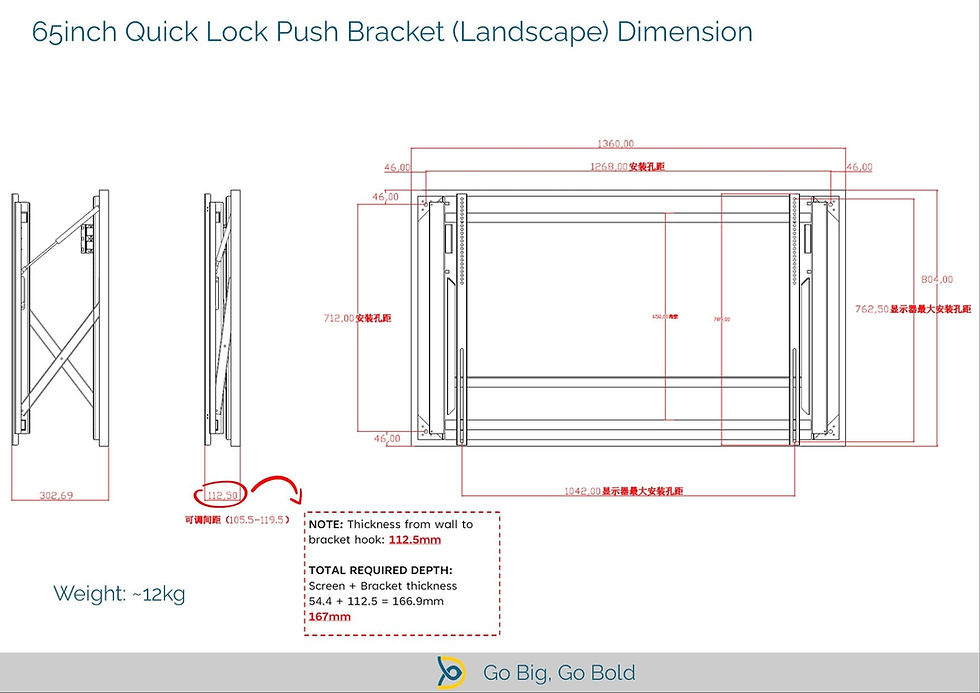



75inch Signage & Bracket Dimension
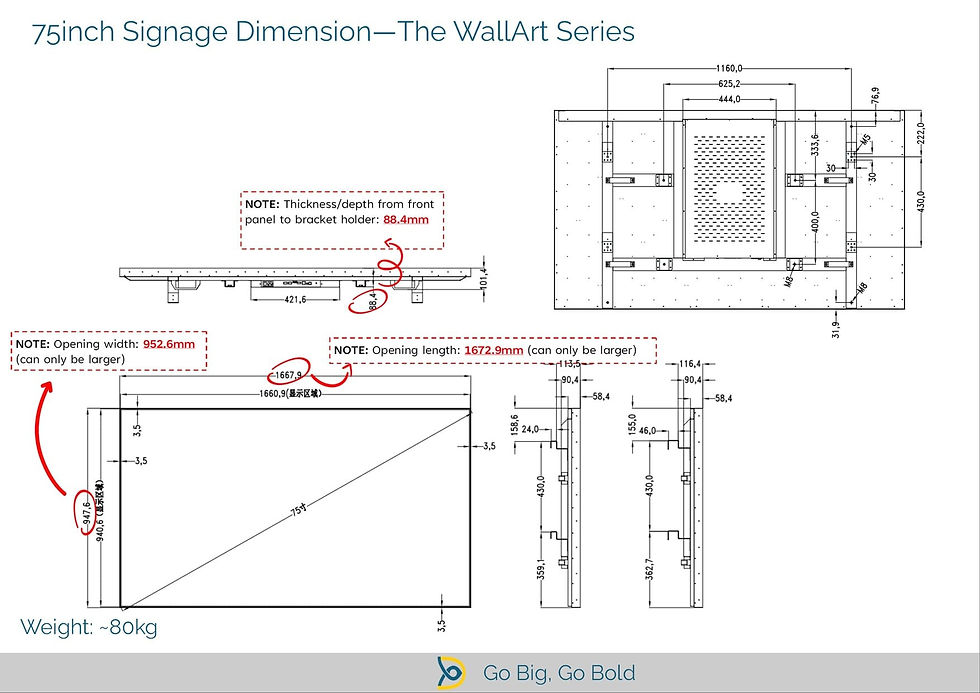

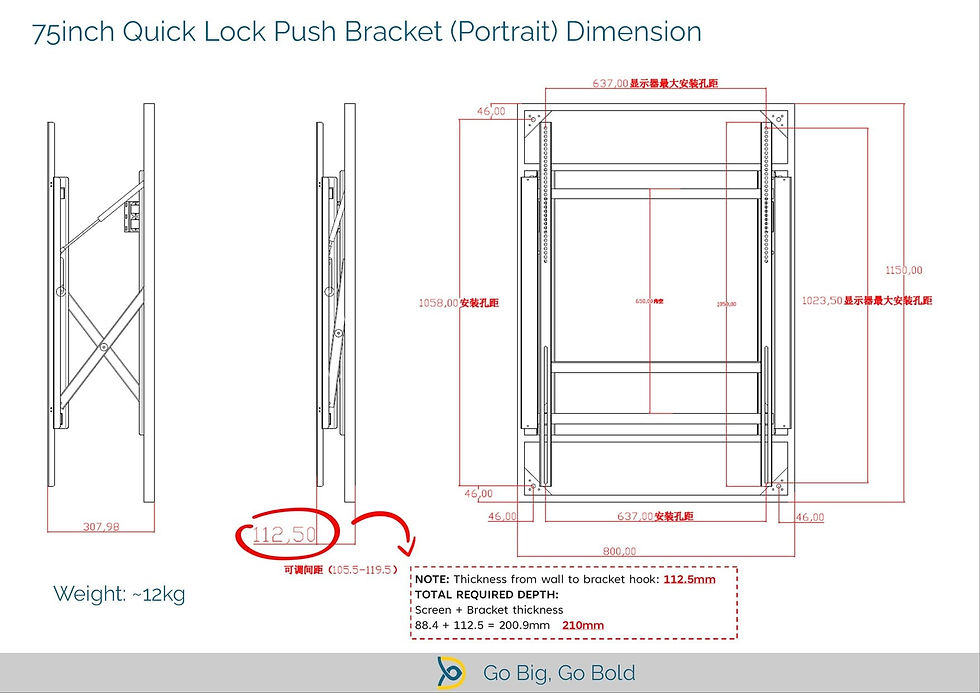
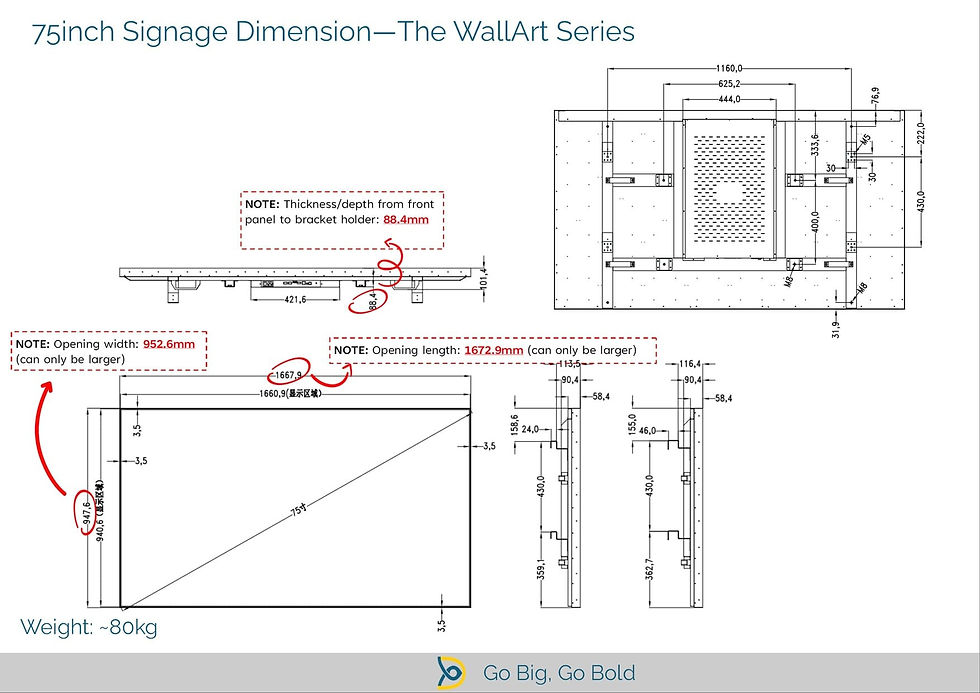

85inch Signage & Bracket Dimension





Get Inspired




